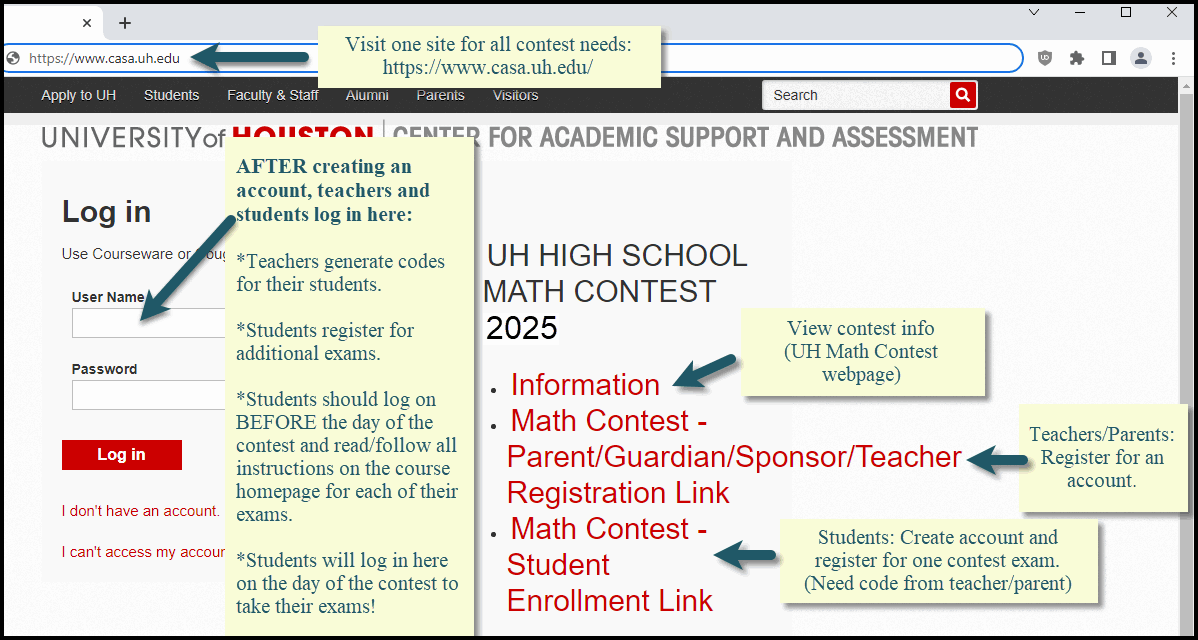2025 Registration Help Page - UH Math Contest
All parents/guardians/sponsors/teachers AND students need to register for new Courseware contest accounts this year, even if you had a contest account from a past year. All contest accounts created prior to 01/07/25 have been deactivated. If you had a past contest account with us, you need to choose a different username but ARE permitted to use the same email address that you have used before.Registration Instructions:
*ONE teacher/sponsor per school should visit our Courseware registration and login page at https://casa.uh.edu and click on “Parent/Guardian/Sponsor/Teacher Registration Link”*. After registering and verifying their email address, the teacher can then generate contest codes to pass on to their students. A parent/guardian can complete the initial registration if their child is not participating as part of a school.
Students: Ask your teacher to register first if they have not already done so. They can then give you the needed contest codes. Refer to the student help video and detailed image below for additional instructions before you attempt to register at https://casa.uh.edu. Also check the Contest Enrollment Rules to make sure that you are eligible for the exams that you plan to take.
Registration Help Videos:
The following videos were created in 2021. The overall process is the same but you will see minor changes on some of the webpages and registration forms.
Teacher/Parent Registration Help Video.
(For a helpful registration screenshot, scroll down further on this contest webpage.)
Student Registration Help Video.
(For a helpful registration screenshot, scroll down further on this contest webpage.)
Teacher Access to the Student Interface:
If teachers want to see the practice exams and student interface, and understand the student registration process, they are welcome to sign up for a make-believe student account using the same exam codes that they give to their students. (A teacher with the name John Smith could create a student account with a name like FakeStudent Smith.) Just don't take the exams on contest day. :)
Website for Registration, Account Access, and Contest Exams:
All contest registration, account access, and contest exams can be accessed through a single webpage, https://www.casa.uh.edu as shown below!
Accessing Your Course Subject Homepages and Contest Exams
After you have registered for your selected contest exams, you can access each course homepage by logging into your Courseware account at https://www.casa.uh.edu. Then click on the Courses tab and select the desired contest subject. A wealth of information about that contest exam can be found on that course homepage. Be sure to read all of it before the contest, and to do the same for your other contest exams.
On the day of the contest, you will access your exams from each of these pages.
Any Questions? Contact Us!
Jeff Morgan: jjmorgan@uh.edu
Jennifer Marsala: jmarsala@uh.edu
University of Houston Department of Mathematics
Contest Website: https://mathcontest.uh.edu
Teacher/Parent Registration Help Video.
(For a helpful registration screenshot, scroll down further on this contest webpage.)
Student Registration Help Video.
(For a helpful registration screenshot, scroll down further on this contest webpage.)